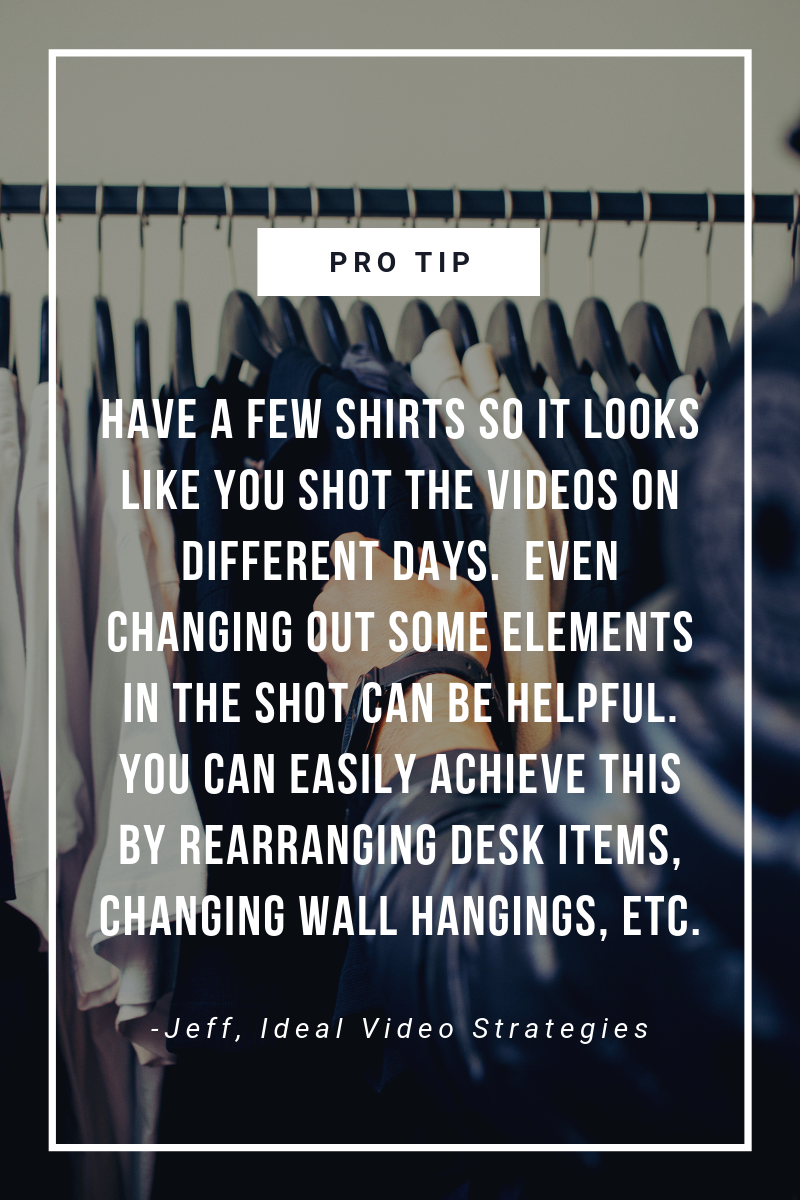When I first met Jeff Gordon of Ideal Video Strategies, we immediately bonded over our belief in the power of well-told stories. He is a master at helping businesses to create short, focused videos that build deeper relationships with their viewers. Jeff talked me through some of the best tips for making the most of self-made or professionally produced videos for your brand.
Jeff, how can video be used to enhance and promote a blog post?
Reaching people in more than one way is a great way to gain followers and credibility. After you have written your post, create a video of yourself speaking about the topic. There are a couple of different approaches you could take. You might choose to create a short teaser that leaves people curious and drives traffic to your blog. Or, instead, you could walk through the content of the entire blog post in the video. While the second option may seem redundant, it can be a great way to gain a wider range of viewers who might not have otherwise taken the time to read your post.
What’s the best way to set-up a shot in a video to make things look polished?
Framing your shot correctly can make a big difference. Many people use computer cameras to record blogs. I like this method better than using a phone camera because the video isn’t shaky. However, there are a few things to keep in mind when recording video in this manner. The first is what I like to call the “nose shot”. If you aren’t careful about your setup, you’ll end up looking down at your computer camera, which creates a very unflattering angle—looking up your nose. Ideally, you want to position yourself so that you are looking straight at the camera. Better still, have the camera slightly above you. You can achieve this easily by propping the computer up on some books to gain that extra elevation. I guarantee it will make a world of difference.
The next shot to be mindful of is what I call “the silhouette.” This shot occurs if you are sitting or standing indoors right in front of a bright window. It would seem like in front of a window would be a good location for a shoot because it’s a nice backdrop, but it isn’t. The camera will try and adjust itself so it all the light is balanced as best as possible. This usually results in the window looking nice behind you, while you look like a dark shadow. To avoid “the silhouette,” try moving your filming setup so that the window is to your side. The window will still provide some additional light for your face, but it won’t be in the shot.
When choosing a location for the shoot, look for an area that has an interesting element in the background. This might be a nice piece of art, a sign that represents your business, or a motivational quote. The background of your video adds to the narrative of the video itself, so be sure that it adds something positive that supports your message.
Another thing to keep in mind is how you frame yourself in the video. Make sure your entire head and some of your chest are in view. Don’t leave much empty space above your head in the video frame, and also don’t cut off the top of your head. You may not think this is a big deal, but the viewer could subconsciously interpret this lack of attention as a lack of seriousness about your brand. You don’t want to lose credibility, you want to look and sound like a trusted expert!
What is one surprising thing that can make or break a DIY marketing video?
High-quality audio is so important. Bad audio will deter a viewer faster than a bad picture. Investing in an inexpensive microphone for your phone/tablet/computer will make a world of difference in your videos. If you do not want to go this route, you should keep away from recording in noisy environments and stay close to the device doing the recording.
Any other totally avoidable mistakes that people should try to avoid when making a marketing video on their own?
Nothing drives me crazier than a shaky video. Use a tripod! You can get inexpensive gear that holds cameras/tablets to keep your video nice and still. If you like to move around, there are plenty of stabilizers you can buy that will hold your phone and will keep your video stable while you move around. Shaky video, if bad enough, can make the viewer feel motion sick. Your goal is to attract people to watch your content, not drive them away.
If a business has some budget to invest in video, what would be the first thing you recommend they focus on to get them the most bang for their buck?
If you are ready to up your video game, here are a few things to keep in mind before investing in a video company or an in-house video producer:
1) Preparation and Planning
It will be more cost effective and time efficient to plan out a series of videos ahead of time. For example, you may plan to release one video per week on a series of topics. In this case, to achieve the best workflow you would want to prepare and create all of your content for at least a few months of weekly videos before you do any filming.
First, figure out your topics, plan your scripts, and gather supplemental material (such as b-roll, images, statistics, graphics, etc.). Once you are ready, schedule a half day or full day shoot (depending on how much content you have) and shoot all of your videos at once. This may be a long day (or days), but you will get the most out of the lights, mics, and camera equipment set-up and conserve budget. Planning to get several videos out of one or two shooting days also means you won’t have to take time out of your schedule to shoot again for at least a few months.
2) Branding
It is important to have your videos have a consistent look and feel. Have your video producer or graphic designer create a motion graphics opening bumper (a title card that includes your logo or business name) that you can use on all your videos. This one-time cost will be worth it because you’ll use that bumper again and again. If you are at least somewhat design-savvy, there are plenty of user-friendly templates you can purchase that allow you to change out logos, titles, and images. Including music in the bumper is also a way to increase production value and enhance the video.
3) B-roll
B-roll is supplemental footage that can be edited over the main shot of a person speaking in your video. After making several “talking head” videos (ones that just feature a person speaking directly to the camera) you may want to try producing a video that shows more aspects of the topics you are discussing. For example, if you are teaching people how to build a raised garden bed, you could create a video that actually shows them step-by-step what to do. In these types of videos, close-ups are key. The viewer needs to be able to see what you are doing and how you are doing it. Once you have established who you are in the opening shots, the viewer doesn’t need to see your face the whole time. Instead, you can use b-roll and voiceover to talk them through things as you show them the process.
If you want to learn more about Jeff and his company Ideal Video Strategies, be sure to visit his website and follow him at @idealvideostrategies.